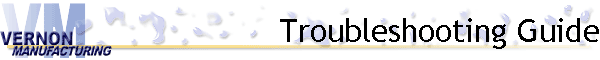|
| |
If your problem can not be solved using this guide, please contact Vernon Manufacturing
at 785-536-4412.
Always disconnect power before working with any
electrical equipment.
Click on the link that corresponds to your problem.
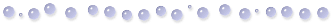
Coins stick or are returned.
The coin mechanism may be dirty.
 | Remove and clean the mechanism, washing it with a non-residue cleaner such
as a lacquer thinner or similar solvent. Make sure any metal
shavings are wiped from the magnet. If coins are sticking at the magnet,
turn the adjustment screw in 1/2 turn.
|
 | LUBRICATION: Use one small drop of light silicone oil on both of the bushings in the
upper left hand corner. Otherwise, do not oil, do not use WD40 and
do not use graphite. The mechanism
will work better if it is clean and dry. |
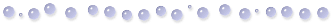
Small water leaks.
 | Check the control solenoid by removing the ¼" line from the body of the solenoid
to the downstream (non-pressure) side of the valve. If water runs from the solenoid body,
it is leaking and needs to be replaced.
|
 | The seat disc in the valve may be worn out, or sand may be lodged under the disc. Disassemble and clean
the valve. Repair kits with all of the rubber parts are available. |
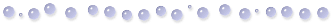
Water runs full stream when machine is off.
 | The valve diaphragm may have torn or the inlet screen may be plugged with
rust. The inlet screen is a brass fitting screwed into the
valve body ahead of the solenoid. A plugged inlet
screen will cause very slow shut-off times.
 | Disassemble and clean the valve and screen, replacing parts as necessary.
|
|
 | The timer or coin switch may be shorted. If so, there will be 120v power
to the valve (red and black wires) at all times.
 | Disconnect electricity. If the water stops, remove and isolate one
wire from the coin switch and reapply power. If the valve does not open, the
switch may be shorted. With the power off, ohm across the two spades of the
switch. You should get an open
reading.
|
 | Check the trip wire on the coin switch. It may be hanging up in the channel.
Coins can also hang up here.
Readjust or replace the switch and wire as necessary.
|
 | If the water runs with the wire off of the coin switch, the timer is shorted
out. The timer is not repairable. Replace as necessary. |
|
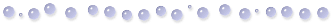
Machine will not come on.
 | Be sure the machine is plugged in and has power.
|
 | Check the outside shut-off switch. It is a normally closed switch. With
the power off, bypass the switch by tying the yellow and white wires together.
If the machine operates, replace the switch.
|
 | Check the coin switch. With the power off, see that it makes contact when coins trip the wire.
An ohmmeter is best but you should be able to hear and feel the switch click
on and off.
|
 | When the machine is running, there should be 120v to the control solenoid. If so, disconnect
the power and
ohm the solenoid coil
for open winding. If there is an open circuit, replace any of the above
parts as necessary |
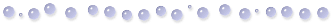
Dollars aren't accepted.
 | Be sure the machine is plugged in and has power. |
 | Poor acceptance of bills may be due to dirty sensor "eyes". Cleaning
can be accomplished by cutting a dollar-size piece of heavy paper from the
back of a tablet. Dampen this paper well with a glass cleaner such as
Windex and insert it into the validator several times. The glass cleaner
may also be sprayed into the bill pathway and blown out with air pressure. This method should only be used when the machine is unplugged. If these
procedures do not correct the problem or the validator is not working at all,
it will need to be sent in for repair. If you have a COINCO acceptor, follow
the directions on the accompanying insert. |
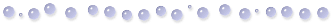
Credit card errors are displayed.
 | Error 1 A card sensor problem has been detected. |
 | Error 2 A card was improperly inserted or a blank card
was inserted. |
 | Error 3 The card data was unreadable by this card
reader. |
 | Error 8 The card has been invalidated by a card reader. |
 | Error 9 The group code on the card does not match the
group code programmed in memory. |
 | Error 10 The card exceeds the maximum cash value
programmed in memory. |
 | Error 11 The credit price in memory is set to zero. |
 | Error 13 The DIP switch A-6 is in the off position. |
 | Error 14 The card is not compatible with this card
reader. |
 | Error 15 The card is not compatible with this card
reader. |
 | Error 16 The card is not compatible with this card
reader. |
 | Error 19 A memory error has been encountered. |
 | Error 24 Card return button not held down while
inserting clear meters card. |
|