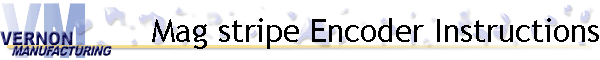
Call 785-536-4412 to order your Automatic Water Salesman. Hours: 8am-5pm CST M-F
|
|
|
When a customer gets a new card, he or she will prepay for their water and this amount will be added to the card. There are two different systems described below. Please call if you need more detailed instructions. Smart Card: Because the Smart Card system uses an optional Keypad encoder, please contact us for specific instructions. Mag-stripe Card:
To ADD to the card:Press the + (plus) button and the amount to be entered. ~OR~To SUBTRACT from the card:If a card is turned in for a refund, insert the card as before. The refundable amount will be displayed. The card can be reset to zero (if desired) by pressing the - (minus) button and the amount remaining on the card. When "ENT" is pressed, the card will read zero and be returned. See note below.
Notes:If the encoder reads, "sub" and you wish to add to a card, the + (plus) button may have to be pressed more than once until the display reads "add" and visa-versa. If an error code is displayed, remove the card and reset the encoder by pressing the card return button. Reinsert the card. |